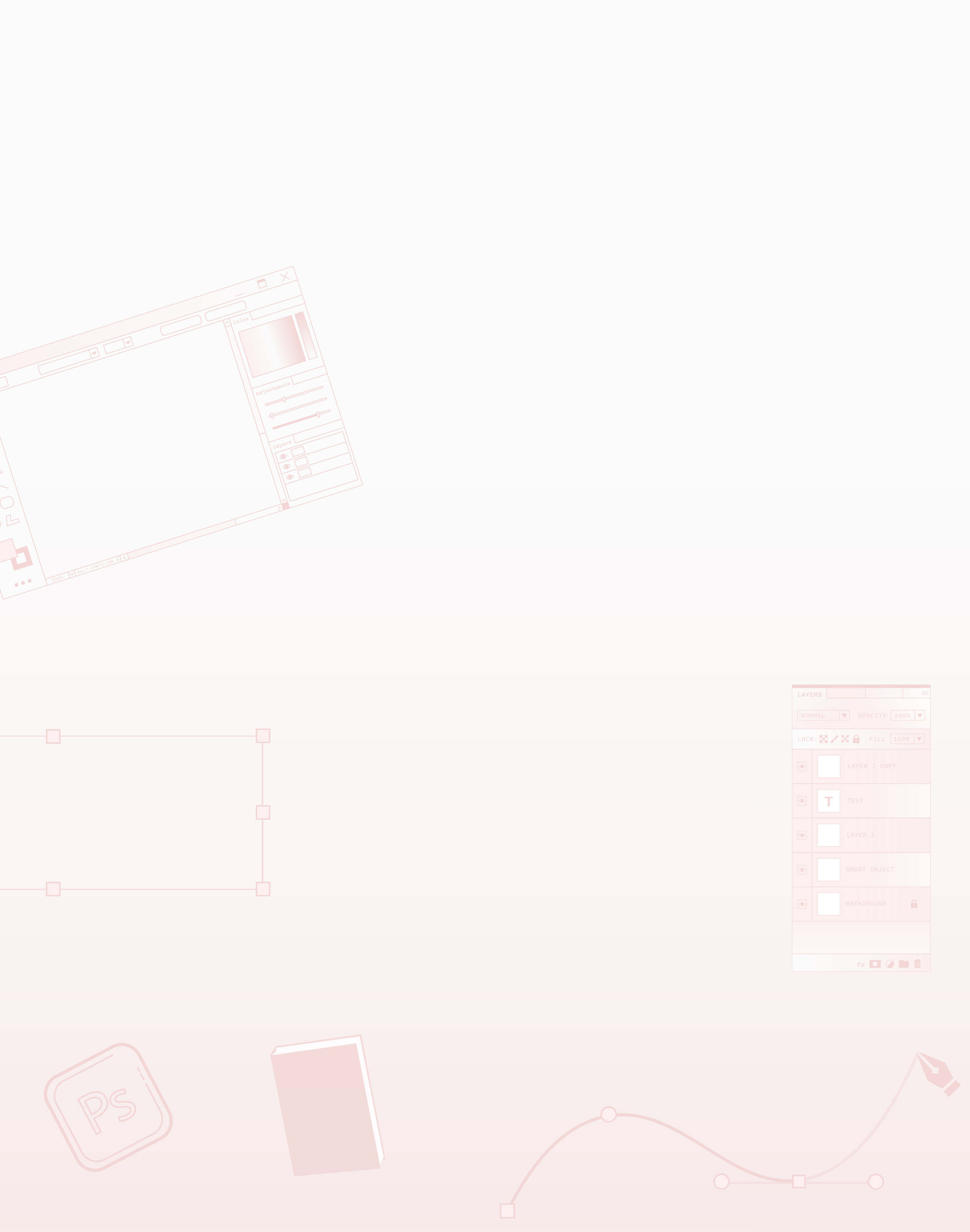
Learning Cover Design Doesn’t Need To Be intimidating.
This self-paced course will teach you Photoshop®️ and romance book cover design in an accessible way. Transform your self-doubt into a valuable new skill.
Learn Photoshop
Diversify Your Skills
Build Confidence

Stop letting Self-doubt Delay your creative potential.
Stop questioning your abilities, being forced to outsource your covers and graphics, and hesitating on your desires.
The best time to start learning cover design was years ago.
The next best time is right now.
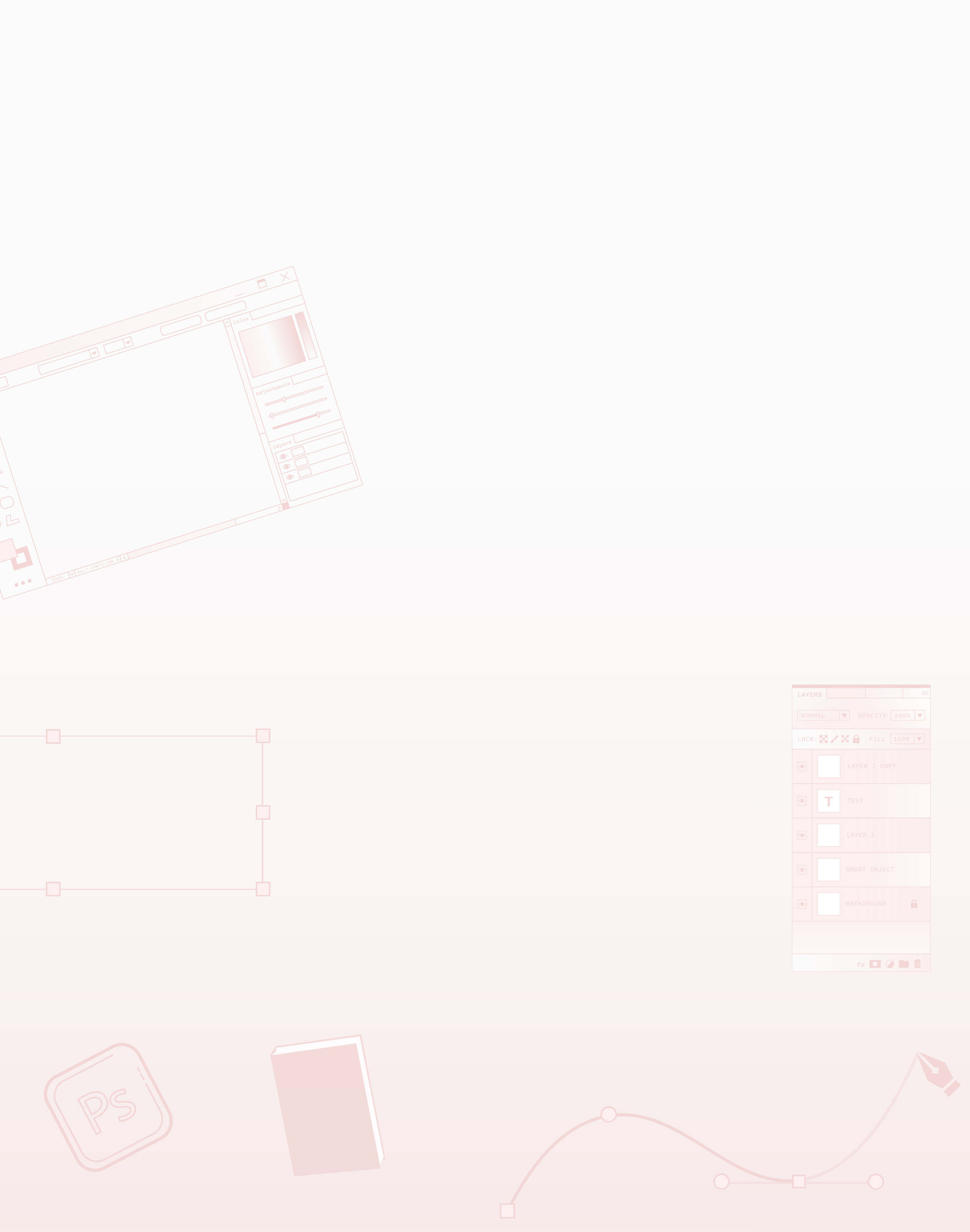
Transform Your Creative Limitations into Possibilities
-
Once you graduate, you’ll not only know cover design and have a working knowledge of Photoshop®️, you’ll also have learned a professional designer workflow, Canva and much more.
-
Whether you want to sell premade covers to fellow authors, start your own cover design business, or carry on your learning path to other applications in the Adobe Suite, the skills you learned here will continue to pay off and open doors.
-
Once you’ve proven to yourself you can do this and what you once feared you now enjoy, you’ll feel a new sense of accomplishment.
-
Why outsource your design projects to a designer or agency? When you can save money and do it yourself now.
Learn Photoshop and cover design through 5 over-the-shoulder video modules taking you step-by-step through the design process. Each module is project-based so you can leave with book covers that you can use on your own books, or sell as pre-mades to fellow authors.
How it works
1. Enroll
Enrolling is easy. You’ll be able to start learning immediately and have forever access to the course and updates.
2. Learn
Follow through the modules and lessons at your own pace, starting with beginner Photoshop classes to more intermediate tutorials.
3. Level Up
Put your enhanced skillset to use in the real world, creating, publishing and maybe even selling your book designs and graphics.

The Core Modules
Module 0 — Orientation & Mindset
I’ll share some tips & tricks to get your head in the game before you start on this journey because it ain’t always easy, but it’s worth sticking with it!
MODULE PROJECT: MINDSET WORKBOOK
Module 1 — Photoshop® Essentials
Consider this Photoshop 101 where you’ll cut your teeth learning the basics as we design a very simple ebook cover + some promotional graphics.
MODULE PROJECT: A SIMPLE CONTEMPORARY ROMANCE COVER
Module 2 — Photoshop® Intermediate & Workflows
Progress through my own workflow to make a contemporary romance ebook cover and paperback. Learn how to design for the indie romance market.
MODULE PROJECT: A CONTEMPORARY ROMANCE COVER
Module 3 — Asset, Files & Smart Features
Design an ENTIRE dark romance trilogy of ebooks PLUS a box set as I teach you some trade secrets + tips and tricks for speeding up your process.
MODULE PROJECT: A DARK ROMANCE TRILOGY & 3D BOX SET
Module 4 — Color, Type & Genre
We’ll dig deeper into the true power of Photoshop effects. You’ll get a crash course in color, tone and learn how to manipulate images so you can expand your design potential to reach other genres.
MODULE PROJECT: A PARANORMAL/FANTASY ROMANCE COVER
Module 5— Streamlining & Optimization
You’re more confident in your process, I’ll take you through design drills and share more techniques with you to speed up your flow. You’ll then spread your wings to design a cover on your very own…dun dun duuuuun.
MODULE PROJECT: A GRADUATION PROJECT OF YOUR CHOICE
What's Included?
Instant access to the private course portal with hours of video-based training modules with Action Steps to keep you on track
Learn how to make at least 4 book covers and a trilogy that you can sell as pre-mades or use for your own books
Templates, brushes, layer styles & other Photoshop bits
A Super Smart PSD file to create instant (well, nearly 😛 ) social media graphics.
A Canva template to make promo graphics with
A Speed Run Pomodoro video to have me as your design companion whenever you’re designing.
An invitation to the private group to get support and feedback from me & your fellow students
Bonus Masterclasses
Access to ALL future modules and updates, entirely free of charge
A new skill you can monetize and develop forever!
The chance to sell your covers as premades and make back the moolah you invest in the course

Kind Words
“One thing that really sets this course apart is the attention to detail that Lara has put into it. She doesn't just gloss over the small details; instead, she takes the time to explain everything in depth, ensuring that even the most novice designer can follow along and create beautiful covers that they can be proud of.”

Sign Up Today
Ready to Start Learning?
Please note you’ll need to have a Photoshop® subscription separately. Prices start at $20/month + a free trial. Or use the free alternative, Photopea (support not included).

Who am I to teach you this?
For years, I’ve heard stories from authors who wish they could design their own book covers but stop themselves taking the first step out of fear and self-doubt.
I once shared the same thoughts: ‘Who am I to design and sell covers when I have no formal design training or background?’
But those feelings of inadequacy didn't stop me from selling my first pre-made months into my cover design journey, have 4 covers make it to #1 in the entire Kindle store, a cover featured on MTV, or a solidly booked design calendar for 8 years straight. All of this while, to this day, not feeling "good enough".
Many past clients have gone onto become, in my opinion, even better designers than me for their own books and that’s what I want for you too.
I can’t promise that the imposter syndrome will ever go away, but I can promise you that diversifying your skillset in this industry is something you won’t regret.

-
If you’re still undecided or confused, please email me at hello@coverluv.com with your concerns and questions so I can clear anything up!
-
The course is entirely self-paced but if you’re committed and want to do it in a certain time frame, I suggest 1-2 hours per week day and you’ll finish it in about 2 months.
-
All you need is creativity and if you’re an author, you’re half way there. From there, it will just take practice to get your design skills to a level you’re comfortable with and like with any challenge, the only way to get there is through the tough stuff. We all have to start somewhere!
-
The course might be a bit challenging for you if you consider yourself computer illiterate. I try to keep things simple but Photoshop can be a complex tool, so a basic understanding of computers is probably necessary. Email me with any concerns about this.
-
Absolutely! I’m always available to help out with any concerns and challenges as you move through it.
-
I obviously want you to be happy with the course and get the most you can from it. If you sign up and realize my teaching style isn’t for you, or it doesn’t contain the content you expected, please email me hello@coverluv.com to talk about it.
-
I use a laptop mouse for the course to illustrate that you don’t need a drawing tablet (although it helps!)
You will also need to make sure your computer can handle the minimum requirements for Photoshop. Click here to check.
Lastly, you will need a Photoshop subscription so please account for the extra monthly cost (yes, I also curse them for ever removing their pay in full option 😂 ). Alternatively, you can use a free tool called Photopea which crosses over in many ways with Photoshop but this course will not have support if you have issues with Photopea specifically. -
I recommend the freemium tool called Photopea which is very similar. However, I don’t offer support for Photopea in the course so please keep that in mind.
-
The course is taught in Photoshop®️ but you are welcome to use the free software Photopea.com instead (just know there won’t be support for Photopea however).
-
The course starts from a very beginner level, Photoshop 101 if you will, and progresses to a higher level each module. I would say if you’re at an intermediate level for Photoshop, only 50% to 75% of the course will be useful to you.
-
The course is entirely self-paced. If you put in about 1 hour a day you can complete it in about 8-12 weeks.
FAQ’s
















